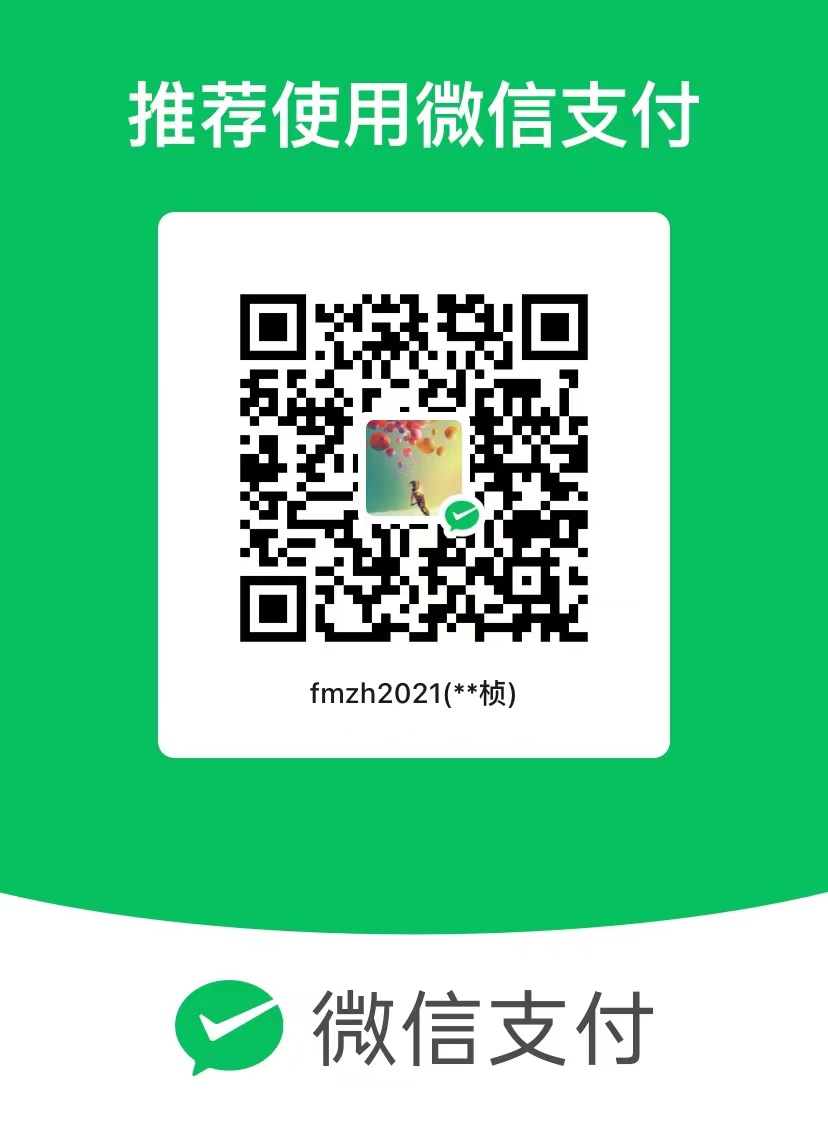git的使用
git 相关命令
1 | # 添加远程受控地址 |
git 基础设置
1 | ### 记得去除敏感信息 |
git 配置文件示例 .git/config
1 | [core] |
git 冲突解决方法 覆盖本地
1 | --------------- 重置代码 ------------------- |
git 删除大文件
- 查看大文件
1
git rev-list --objects --all | grep "$(git verify-pack -v .git/objects/pack/*.idx | sort -k 3 -n | tail -5 | awk '{print$1}')"
- 删除大文件
1
git filter-branch -f --prune-empty --index-filter 'git rm -rf --cached --ignore-unmatch newapi.phar' --tag-name-filter cat -- --all
- 推送到所有分支
1
git push origin --force --all
git代理
代理设置
1 | # 一次性代理 |
代理安装
1 | # 安装 tinyproxy |