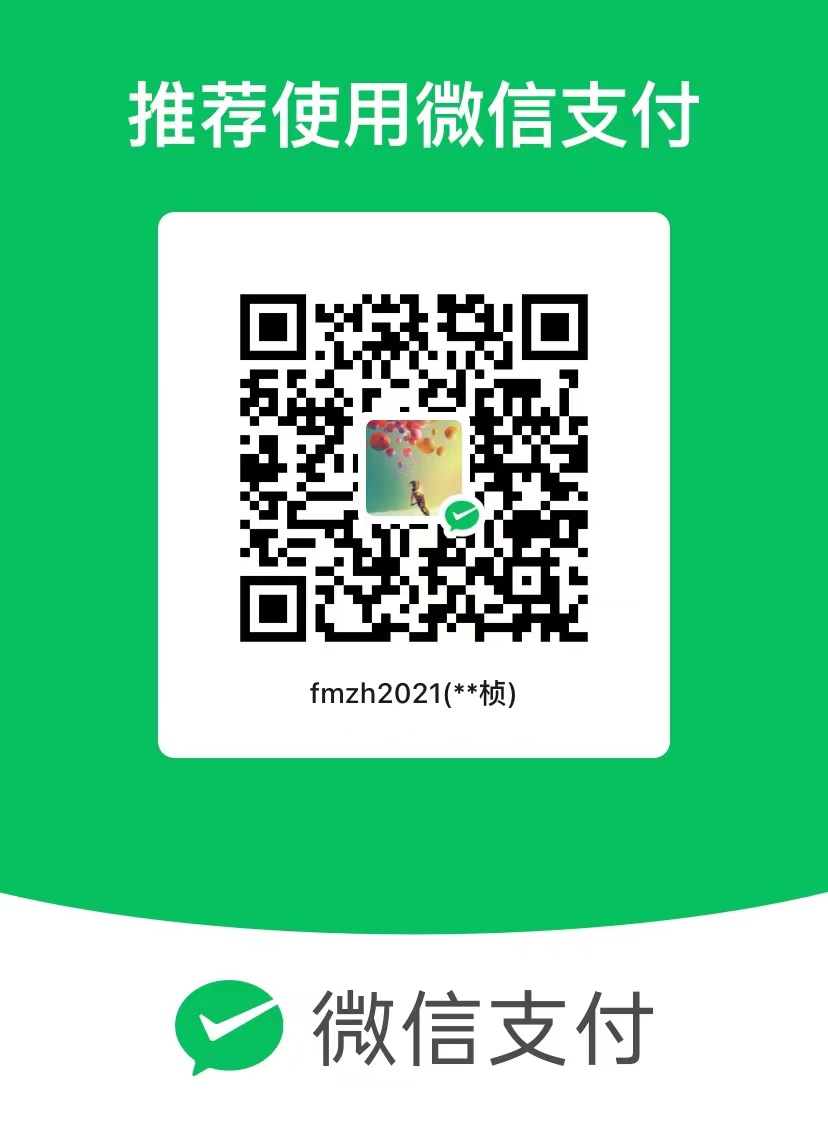1
2
3
4
5
6
7
8
9
10
11
12
13
14
15
16
17
18
19
20
21
| [root@c250756e5cc0 /]# zsign
Usage: zsign [-options] [-k privkey.pem] [-m dev.prov] [-o output.ipa] file|folder
options:
-k, --pkey Path to private key or p12 file. (PEM or DER format)
-m, --prov Path to mobile provisioning profile.
-c, --cert Path to certificate file. (PEM or DER format)
-d, --debug Generate debug output files. (.zsign_debug folder)
-f, --force Force sign without cache when signing folder.
-o, --output Path to output ipa file.
-p, --password Password for private key or p12 file.
-b, --bundleid New bundle id to change.
-n, --bundlename New bundle name to change.
-r, --bundleversion New bundle version to change.
-e, --entitlements New entitlements to change.
-z, --ziplevel Compressed level when output the ipa file. (0-9)
-l, --dylib Path to inject dylib file.
-w, --weak Inject dylib as LC_LOAD_WEAK_DYLIB.
-i, --install Install ipa file using ideviceinstaller command for test.
-q, --quiet Quiet operation.
-v, --version Show version.
-h, --help Show help.
|