fastlane 安装
ruby 安装
默认安装
yum install ruby检查版本
ruby --version
默认为 2.0.0 版本,fastlane 安装要求 ruby 在 2.5 以上ruby 版本更新-rvm 安装
1 | # 添加阿里镜像 |
安装 bundler
gem install bundler相关命令
1 | # Create a ./Gemfile in the root directory of your project with the content |
默认安装yum install ruby
检查版本ruby --version
默认为 2.0.0 版本,fastlane 安装要求 ruby 在 2.5 以上
ruby 版本更新-rvm 安装
1 | # 添加阿里镜像 |
安装 bundlergem install bundler
相关命令
1 | # Create a ./Gemfile in the root directory of your project with the content |
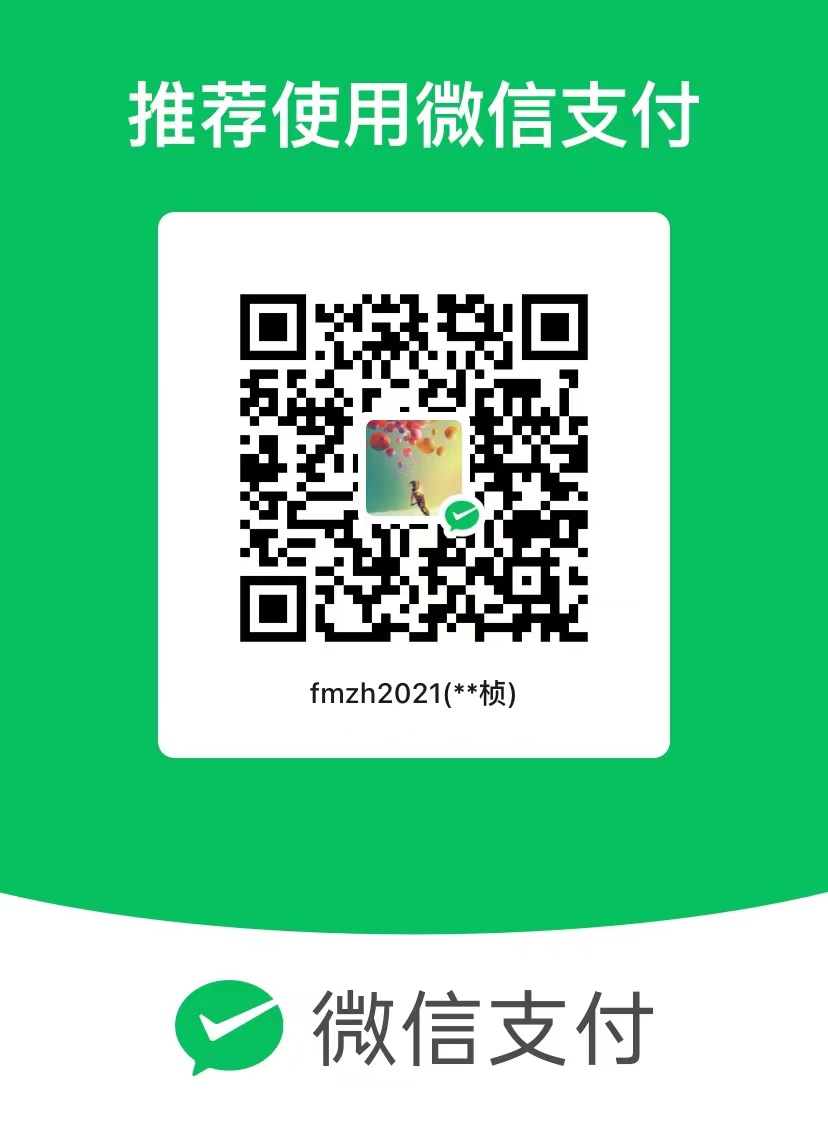
微信支付

支付宝